Absence Percentage Calculator
The Absence Percentage Calculator helps you determine the percentage of days an employee or student was absent over a given period.
Tracking employee attendance is crucial for workforce management, payroll, and performance evaluation. Our Absence Percentage Calculator helps you calculate both:
- Absence Percentage
- Attendance Percentage
What is Absence Percentage?
Absence Percentage shows how much time a person has been absent compared to the total working days. It is a great metric for schools, companies, and HR departments to assess punctuality and presence.
Formula
Absence Percentage Formula
Attendance Percentage Formula
Why Use This Calculator?
- 🚀 Save time by automatically calculating attendance metrics.
- 📈 Use data for HR analysis or school reporting.
- 🧾 Helps manage leave policies and improve accountability.
Example Calculation
Let’s say:
- Total Working Days = 200
- Absent Days = 18
Now calculate Absence Percentage:
Then calculate Attendance Percentage:
So the person has been absent for 9% of the time and present for 91%.
Final Thoughts
Whether you're a teacher, HR professional, or business owner, this tool simplifies attendance tracking. Just enter the total working days and absent days, and instantly get:
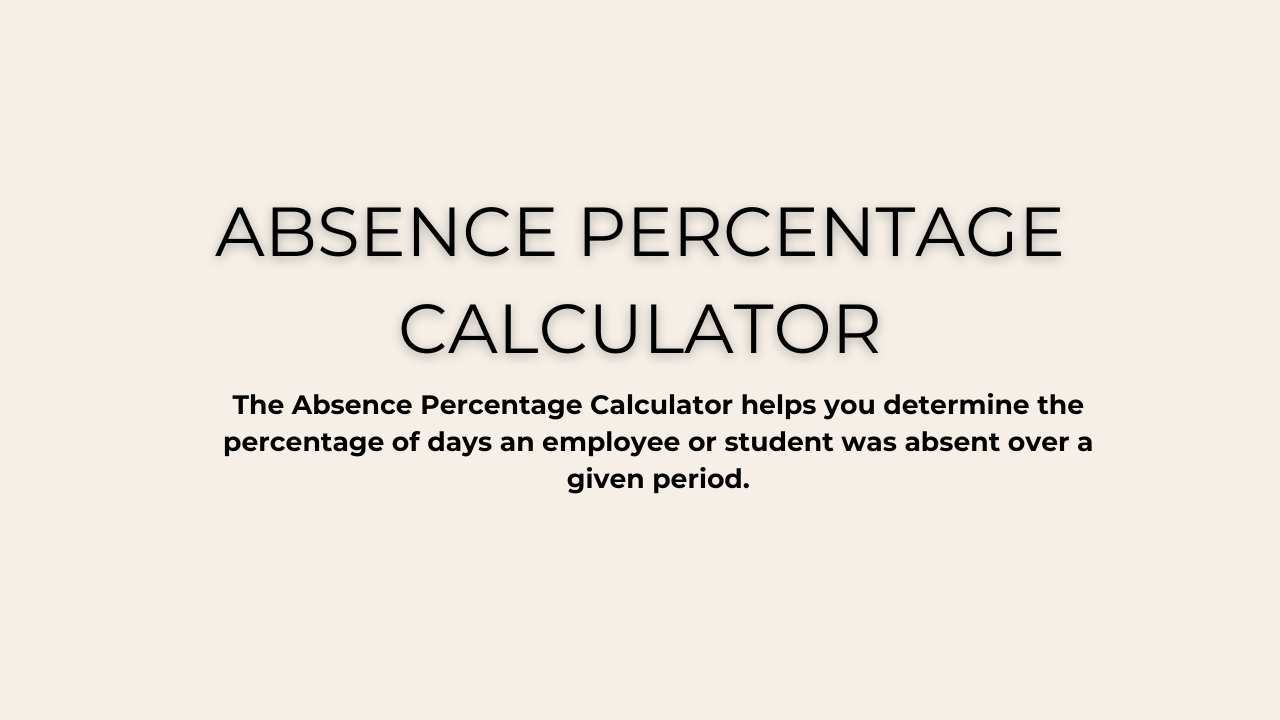
Related Calculators
Help Improve This Tool
Your suggestions help us make better tools for everyone.