Accrual Rate Calculator
Calculate your leave entitlement with ease using our Accrual Rate Calculator. Understand how leave accrual works, how much leave you’ve earned, and how to plan time off based on your work duration and company policy.
Accrual Results
Accrued Leave Days
0.00 days
Remaining Leave Balance
0.00 days
Accrual Rate
0.00 days/month
About Accrual Calculations
• Formula: (Annual Leave / Work Days) × Days Worked
• Standard work year: 260 days (52 weeks × 5 days)
• Accrual Rate = Annual Leave Days / 12 months
• Remaining Balance = Accrued Days - Leave Taken
Accrual Rate Calculator – Calculate Leave Accurately
Whether you're managing employee benefits or planning your vacation, calculating the leave accrual rate is essential. The Accrual Rate Calculator helps you determine how much leave you’ve earned based on your annual entitlement and time worked.
This guide explains what inputs you need, the formula behind the calculator, and a step-by-step example.
What Inputs Do You Need?
To calculate accrued leave, you’ll need the following:
- Annual Leave Days Entitled – Total number of paid leave days per year (e.g. 24 days/year).
- Work Days per Year – Total working days in a year (typically 260).
- Employment Duration (in months) – How many months the employee has worked.
- Leave Already Taken (optional) – To calculate the remaining balance.
Formulas Used in the Accrual Rate Calculator
Accrual Rate Per Month
To calculate how many leave days you earn per month:
Total Accrued Leave
To find out how many leave days you’ve earned based on months worked:
Remaining Leave Balance
If you’ve already taken some leave, subtract it from the accrued leave:
Example Calculation
Let’s say an employee is entitled to 24 annual leave days, and they’ve worked for 6 months. They’ve already taken 5 days off.
Step 1: Calculate Accrual Rate
Step 2: Calculate Accrued Leave
Step 3: Remaining Leave Balance
Final Words
Using an accrual rate calculator is a smart way to manage your leave – whether you’re tracking your own time off or managing HR for a team. Accurate tracking ensures compliance with company policies and labor laws, and helps you plan your time better.
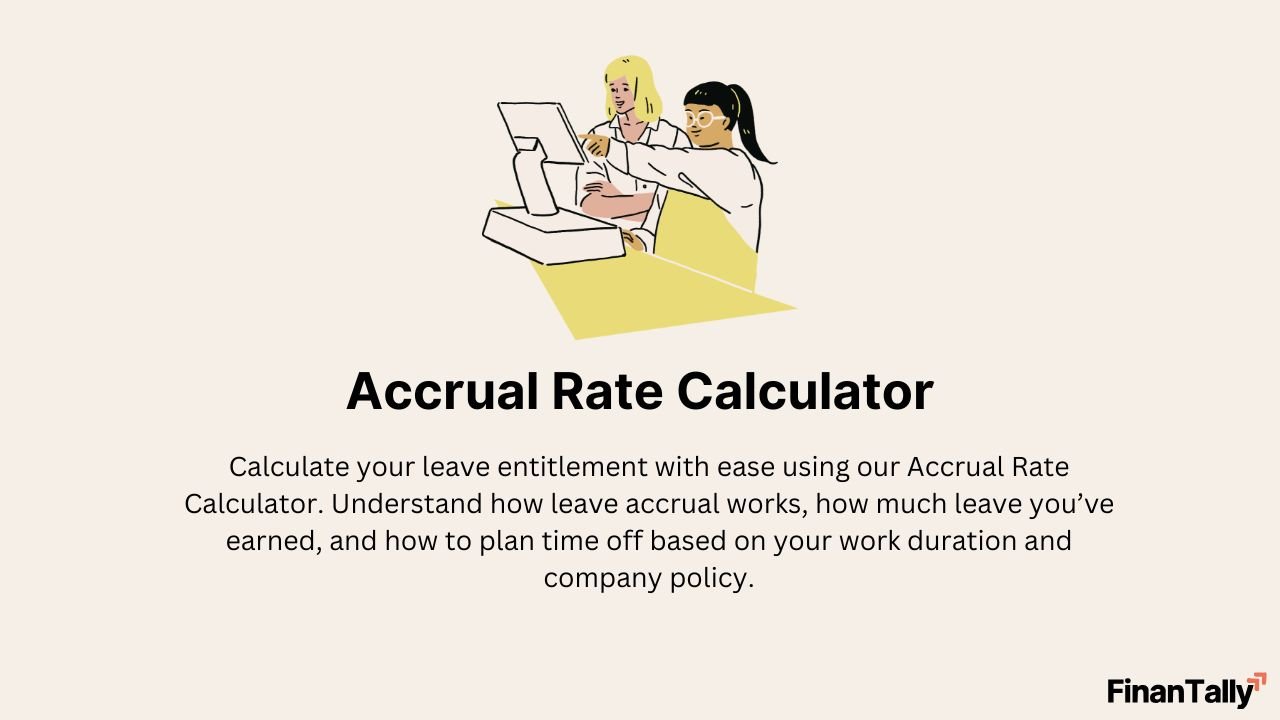
Related Calculators
Help Improve This Tool
Your suggestions help us make better tools for everyone.