Average Revenue Per User (ARPU) Calculator
ARPU Calculator - Measure & Benchmark Your Revenue Per User. Learn formulas, see examples, and compare against industry standards. Essential for SaaS and subscription businesses.
Benchmark Comparison
What is ARPU?
Average Revenue Per User (ARPU) is a key business metric that measures the revenue generated per user/customer during a specific time period. It's widely used in SaaS, telecom, and subscription-based businesses to track monetization efficiency.
Key Formulas & Calculations
1. Basic ARPU Formula
The fundamental ARPU calculation divides total revenue by total active users.
2. Time-Adjusted ARPU
For per-day valuation when analyzing different time periods:
3. Benchmarking Formula
Compare your ARPU against industry standards (SaaS example shown):
Example Calculation
Scenario:
- Total Revenue: $75,000
- Number of Users: 3,000
- Period: Quarterly (90 days)
- Industry Benchmark: $5-$15 (SaaS)
1. Calculate ARPU
2. Calculate Daily Value
3. Benchmark Comparison
Interpretation: Excellent (↑ $10 above industry high)
How to Use the ARPU Calculator
- Input Total Revenue - Your gross revenue for the period
- Enter User Count - Active users during the same period
- Select Time Period - Monthly/Quarterly/Annual or custom days
- Get Results - Instantly see:
- ARPU value
- Daily breakdown
- Industry comparison
Why ARPU Matters
- Monetization Health - Higher ARPU = better revenue generation per user
- Pricing Strategy - Test if price increases improve ARPU without churn
- Segment Analysis - Compare ARPU across user cohorts (e.g., free vs. premium)
Industry Benchmarks
| Industry | Typical ARPU Range |
|---|---|
| SaaS | $5-$50 |
| Mobile Apps | $0.20-$5 |
| Telecom | $10-$100 |
| Streaming | $8-$15 |
Pro Tips
✅ Track Trends - Monitor ARPU monthly to spot growth/declines
✅ Segment Users - Calculate separate ARPU for different plans
✅ Combine with Churn Rate - High ARPU means little if users quickly leave
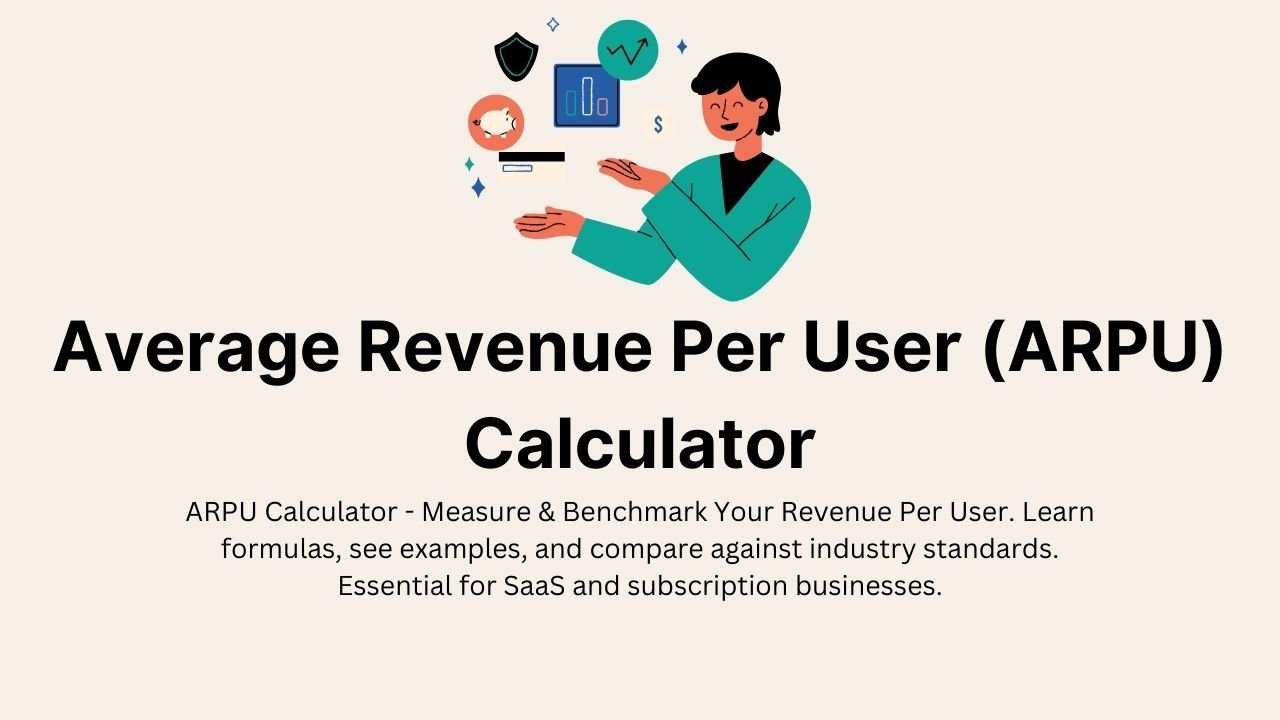
Related Calculators
Help Improve This Tool
Your suggestions help us make better tools for everyone.