Discount Calculator with Tax
Use our free Discount Calculator with Tax to calculate your final price after applying discounts and taxes. Easy tool for shoppers, retailers, and small businesses.
Final Price Breakdown
Discounted Price
$85.00
Tax Amount
$7.23
Final Price
$92.23
Calculation Steps
1. Discounted Price = Original Price × (1 - Discount%)
2. Tax Amount = Discounted Price × (Tax% ÷ 100)
3. Final Price = Discounted Price + Tax Amount
• Example: $100 with 15% discount and 8.5% tax → $92.23
When you shop online or in a store, discounts and taxes often apply together. But calculating the final price after discount and tax can be confusing. That’s where our Discount Calculator with Tax comes in handy.
In this guide, we’ll walk you through how the calculations work using simple formulas, step-by-step examples, and clear logic so you know exactly how your savings and taxes are calculated.
1. Formula for Discounted Price
To calculate the discounted price, use this formula:
2. Formula for Tax Amount
Tax is calculated on the discounted price, not the original price. Use this formula:
3. Formula for Final Price
The final price is simply the discounted price plus the tax amount:
Example Calculation
Let’s say:
- Original Price = $200
- Discount Percentage = 15%
- Tax Percentage = 10%
Step 1: Calculate Discounted Price
Step 2: Calculate Tax Amount
Step 3: Calculate Final Price
So, after a 15% discount and 10% tax, the final price is $187.
Summary Table
| Label | Value |
|---|---|
| Original Price | $200 |
| Discounted Price | $170 |
| Tax Amount | $17 |
| Final Price (with Tax) | $187 |
Use Cases
- 🛍️ Shoppers: Understand your real cost after discount and tax.
- 🧾 Retailers: Show customers transparent pricing.
- 📊 Business Owners: Use in invoices or eCommerce pricing.
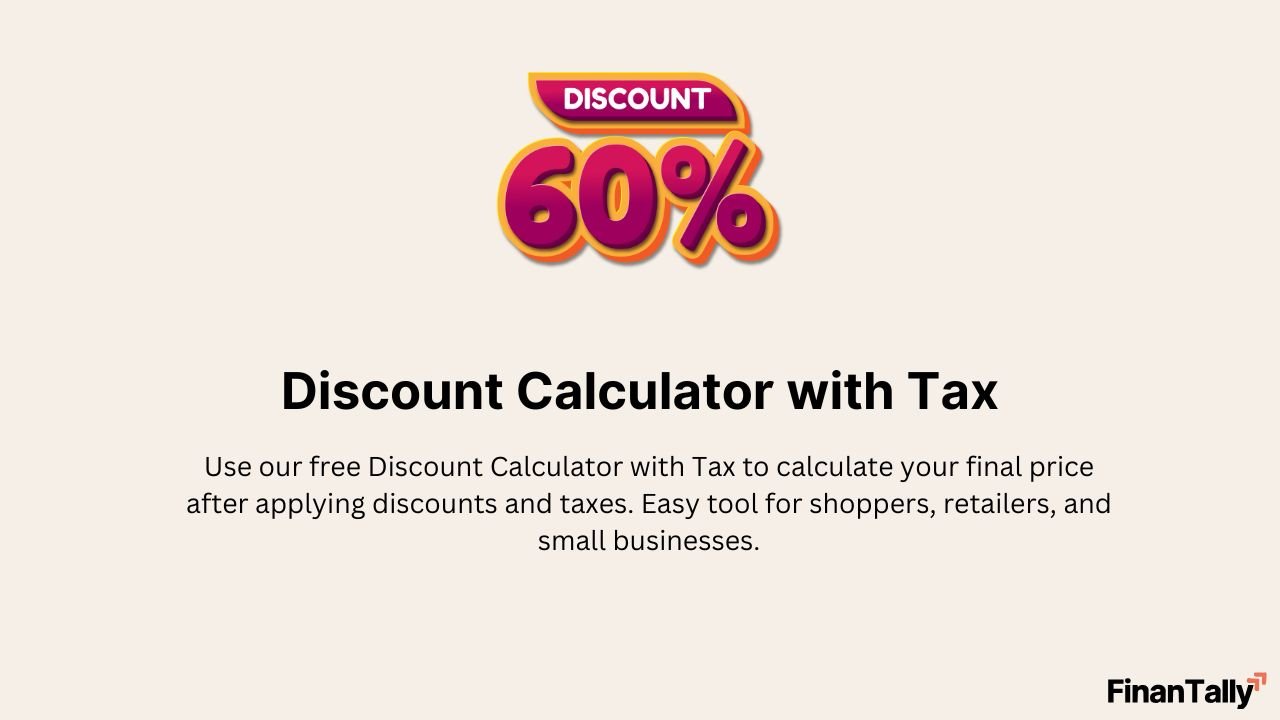
Related Calculators
Help Improve This Tool
Your suggestions help us make better tools for everyone.