Inventory Turnover Rate Calculator
Easily calculate your inventory turnover rate, days to sell, and annualized turnover with our free Inventory Turnover Rate Calculator. Improve inventory management and boost business efficiency.
Industry Benchmarks:
Retail: 8-12x/year | Manufacturing: 5-7x/year | Slow-Moving: 1-3x/year
Managing inventory efficiently is essential for any business that deals with physical goods. One of the most important metrics to evaluate inventory performance is the Inventory Turnover Rate. Our Inventory Turnover Rate Calculator helps you calculate:
- Inventory Turnover Rate
- Days to Sell Inventory
- Annualized Turnover Rate
Let’s dive into the formulas, understand each metric, and see how to use the calculator effectively.
What is Inventory Turnover Rate?
Inventory Turnover Rate is a ratio that shows how many times a company has sold and replaced its inventory over a specific period. A higher turnover rate generally indicates efficient inventory management and strong sales.
Inputs Required
To use the calculator, you need:
- Cost of Goods Sold (COGS) – Total cost of goods that were sold during the time period.
- Average Inventory – Average value of inventory held during the same period.
- Time Period (in Months) – The duration for which you want to calculate the turnover rate.
Output Metrics
1. Inventory Turnover Rate
Formula:
2. Days to Sell Inventory
This tells how many days it takes on average to sell the inventory once.
Formula:
If the time period is entered in months, then:
3. Annualized Inventory Turnover Rate
This metric tells you how many times you’d turn over your inventory annually based on the current rate.
Formula:
Example Calculation
Let’s take a simple example to understand how the calculator works.
- Cost of Goods Sold (COGS) = $150,000
- Average Inventory = $30,000
- Time Period = 6 Months
Step 1: Inventory Turnover Rate
Step 2: Days to Sell Inventory
Step 3: Annualized Turnover Rate
Final Thoughts
Using the Inventory Turnover Rate Calculator can help you assess your inventory efficiency, plan procurement better, and optimize cash flow. Keep an eye on your turnover metrics to identify overstocking or understocking issues.
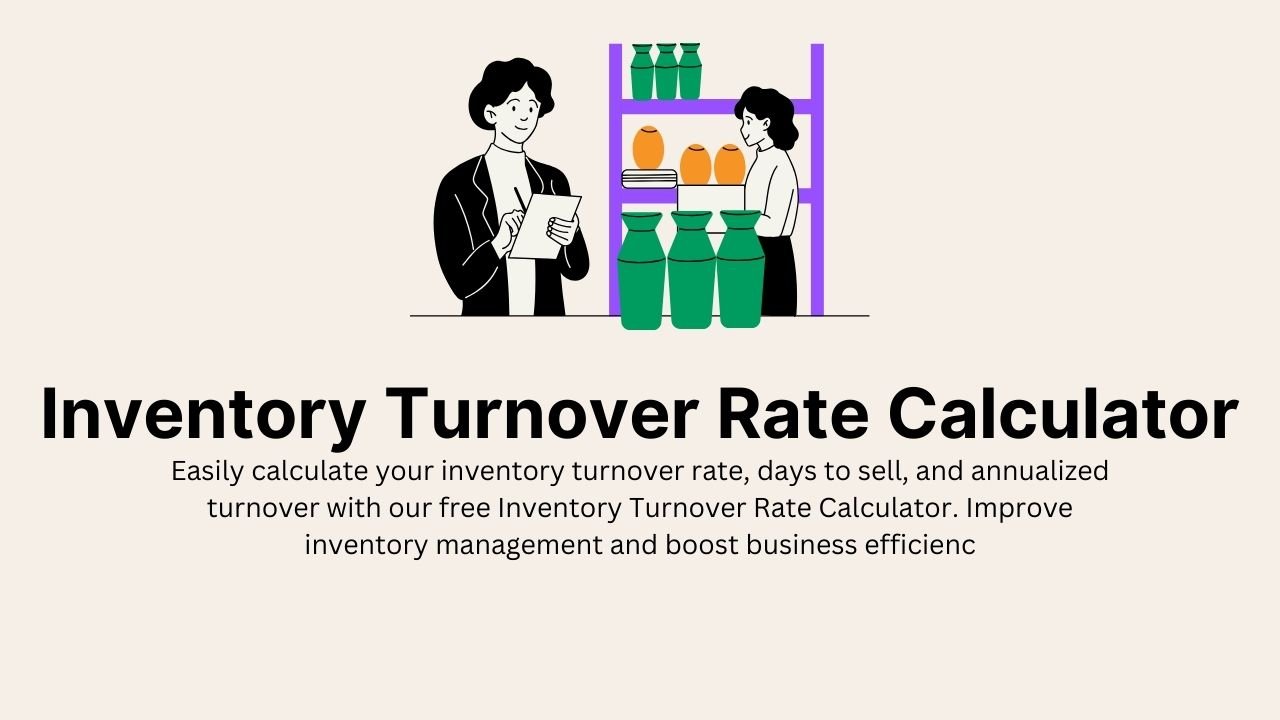
Related Calculators
Help Improve This Tool
Your suggestions help us make better tools for everyone.