Hourly Rate Calculator: Calculate What Your Time Is Worth
Easily calculate your hourly rate with our Hourly Rate Calculator. Enter your total project cost, total hours worked, additional expenses, and desired profit margin to determine your true hourly earnings.
An Hourly Rate Calculator helps freelancers, contractors, and business owners determine how much they earn per hour. It ensures you are charging or earning the right amount for your time and effort — after considering all expenses and profits.
Hourly Rate Formula
The basic formula for calculating your hourly rate is:
Explanation:
- Total Project Cost: The total amount you receive or charge for a project.
- Additional Expenses: Any extra costs incurred during the work (like materials, software, or travel).
- Total Hours Worked: The total number of hours you spent on the project.
This formula gives your base hourly rate — the amount earned for each hour of work before profit margin is added.
Hourly Rate with Profit Margin
If you want to include a profit margin, the formula becomes:
Explanation:
-
Profit Margin (%): The percentage of profit you want to add on top of your base cost.
-
Multiplying by () increases the total cost proportionally to your desired profit margin.
This version of the formula gives your final hourly rate, ensuring your business stays profitable.
Total Earnings Formula
Once you know your hourly rate, you can calculate total earnings:
Explanation:
This formula helps you verify the total income for your entire project based on your hourly rate and hours spent.
Example Calculation
Let’s understand this with an example.
- Total Project Cost = $1,000
- Total Hours Worked = 40 hours
- Additional Expenses = $100
- Profit Margin = 20%
Step 1: Calculate Base Hourly Rate
So, your base hourly rate is $27.50/hour.
Step 2: Add Profit Margin
So, with a 20% profit margin, your hourly rate becomes $33/hour.
Step 3: Calculate Total Earnings
Your total earnings for this project would be $1,320.
Why Use an Hourly Rate Calculator?
- Helps freelancers set fair prices.
- Ensures all costs and profits are included.
- Prevents undercharging or overcharging clients.
- Saves time with automatic, accurate calculations.
FAQs
1. What is the purpose of the hourly rate calculator?
It helps you determine how much you earn per hour, including expenses and profit margin, ensuring your rates cover all costs.
2. Can I use this calculator if I work on multiple projects?
Yes. Simply enter the total cost and hours for each project separately to find each project’s hourly rate.
3. What if I don’t have any additional expenses?
You can enter zero in the “Additional Expenses” field — the calculator will still provide an accurate hourly rate.
4. How does profit margin affect my hourly rate?
Adding a profit margin increases your hourly rate to ensure you earn beyond just covering costs — giving you a sustainable profit.
5. What is a good profit margin to charge?
For freelancers or small businesses, a 15–30% profit margin is generally considered healthy, depending on your industry and competition.
6. Can I calculate hourly rate for salary-based jobs?
Yes. Divide your annual salary by the total yearly working hours (usually around 2,080 hours) to get your equivalent hourly rate.
In summary:
The Hourly Rate Calculator is an essential tool for anyone who charges or earns based on time. With a few inputs, you can determine your true value per hour and make data-backed pricing decisions.
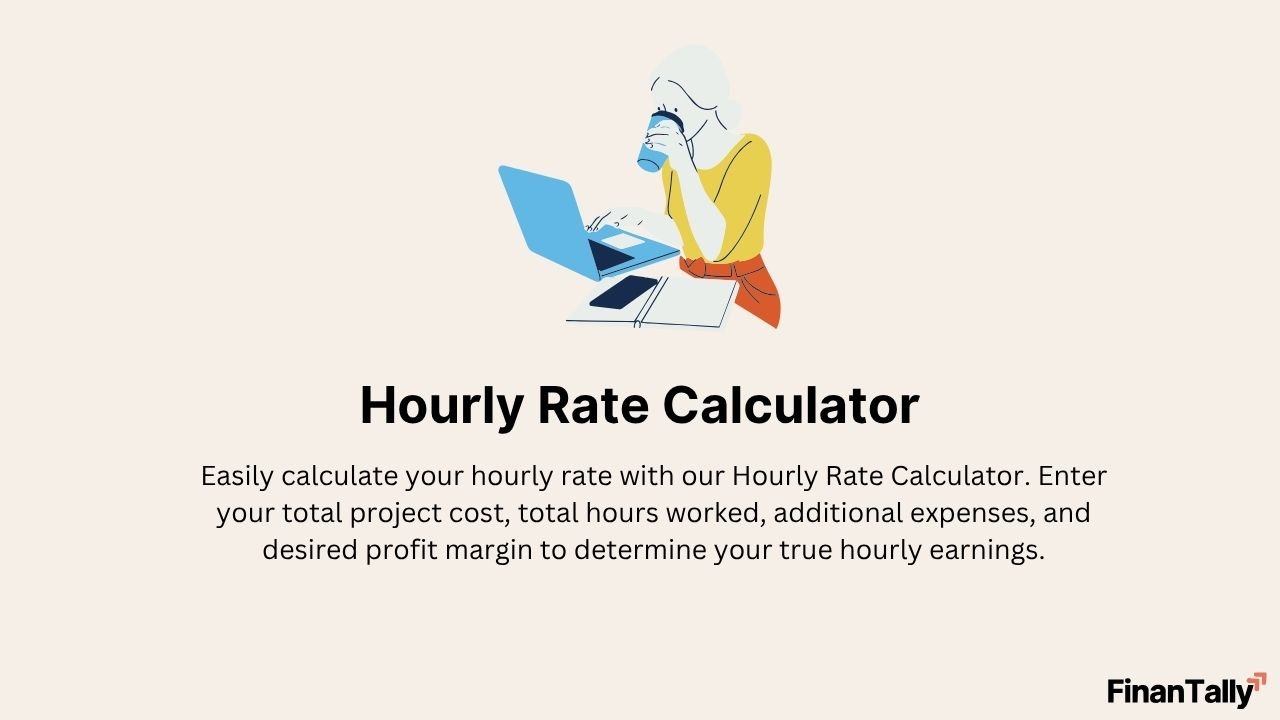
Related Calculators
Help Improve This Tool
Your suggestions help us make better tools for everyone.